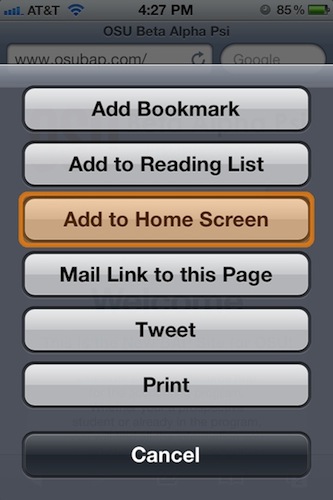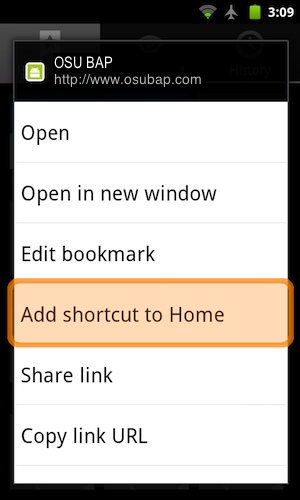Sometimes it’s convenient to add a webpage to your home screen for easy access. Check out the quick tutorial below for iOS and Android!
iOS
- Launch Safari
- Navigate to www.osubap.com
- Tap the Share button
- Tap “Add to Home Screen”
Android
- Open your web browser
- Navigate to www.osubap.com
- Tap the Menu button
- Tap the Bookmarks icon
- Tap Add Bookmark
- Press and hold the bookmark you just created
- Tap Add shortcut to Home